




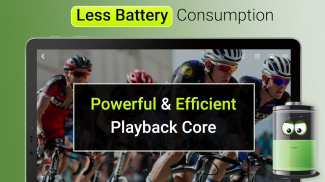
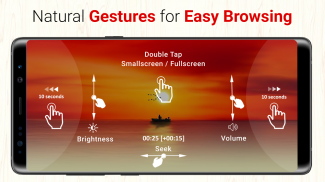


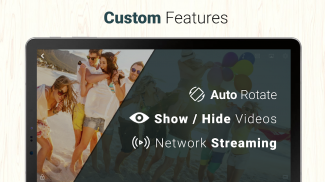
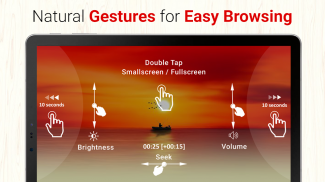
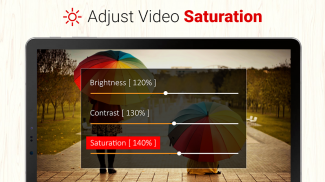
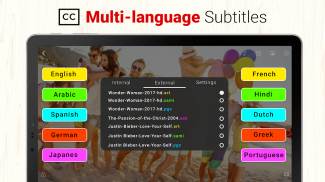

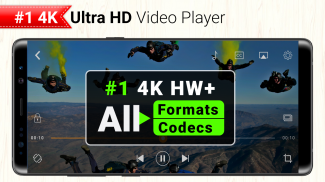
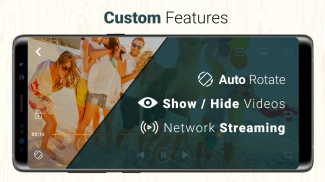

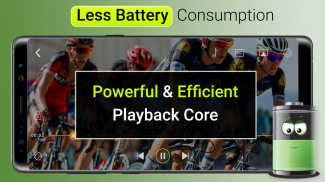
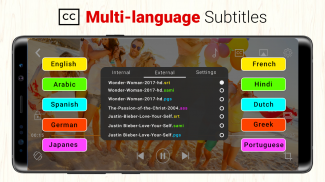


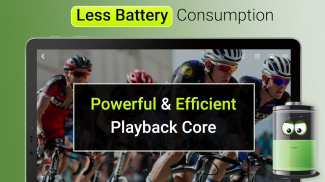
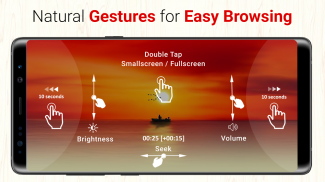


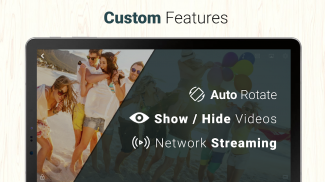
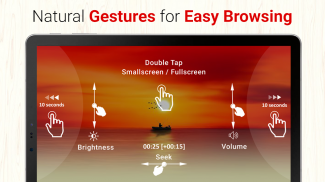
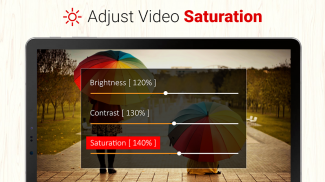
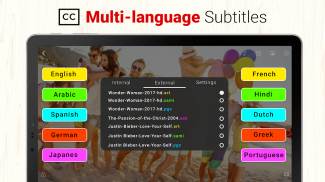

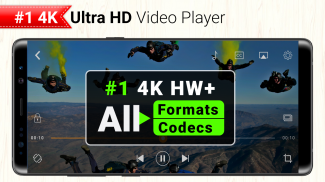
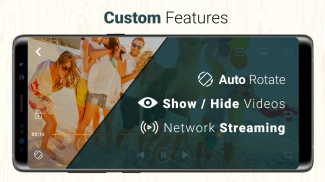

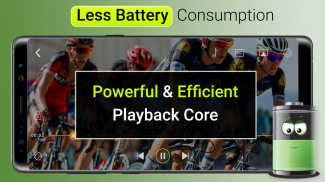
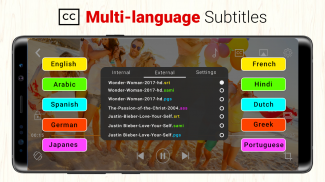


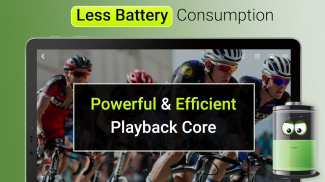
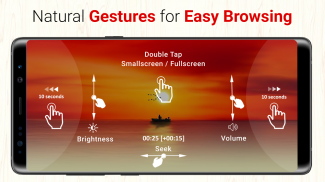


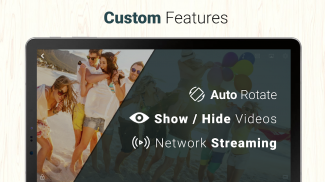
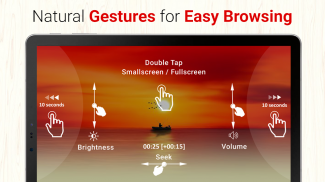
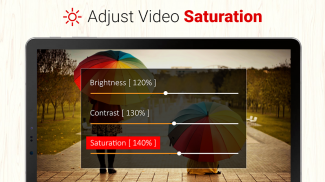
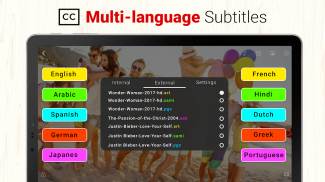

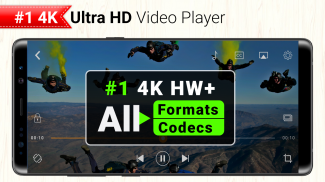
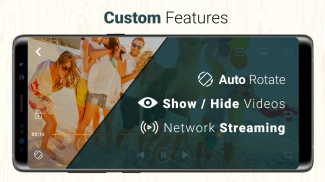

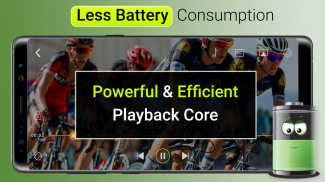
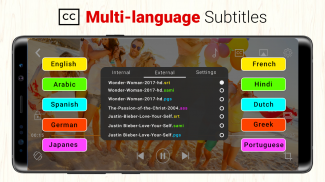


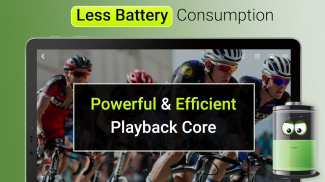
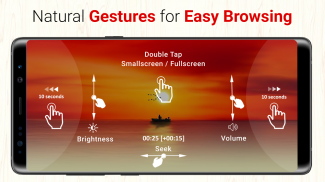


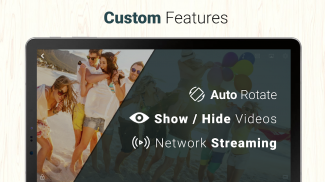
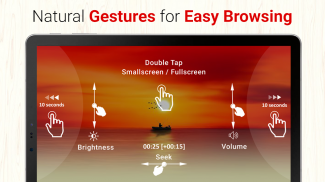
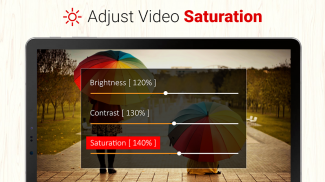
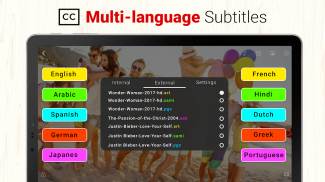

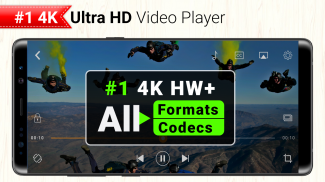
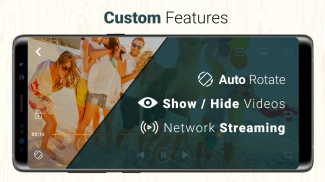

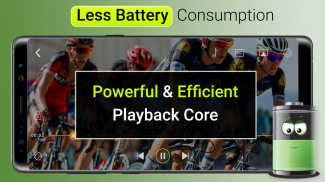
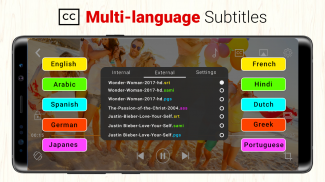

وصف لـ 4K Video Player All Format - Cast to TV CnXPlayer
Experience Breath taking video playback on mobile & tablet in CnX Player - #1 4K UHD Best Video Player - LESS BATTERY | Only Video Player that lets you adjust video saturation too.
Play all video formats, x265, hevc ,h.265, H.264 , VP9 and other codecs. Easily manage & play all videos in camera, WhatsApp, sd card, mx etc.
Save battery & enjoy longer hours of video viewing. Powered with a high performance core & best Hardware Acceleration of codecs (HW+ Player). Network streaming player - play MPEG DASH, HTTP Progressive & HLS, MPD.
Enjoy Video Casting for Play & cast All videos to TV from mobile via Amazon FireTV stick & Google Chromecast. Quick cast mp4, mkv, 4k, TS, webm, xvid, AVI etc . Best Cast to TV app
Play 4K, 2160, 1080p, HD, 10bit, HDR, full HD videos. A video player that supports all multiple language subtitles - Japanese, Hindi, Arabic, English, French, Spanish, German, Portuguese etc
Best 4K full HD MKV Movie Player | TS Player | MP4 Player | Webm | XVID | AVI | FLV Player & more. CnX Video Player supports all video codecs (HEVC, VP9, VP8, H.264 & more)
1. HIGH-PERFORMANCE PLAYBACK CORE: 4K Ultra HD Video Player - 2160p & Full HD 1080p videos Player of H.265 aka HEVC and H.264 aka AVC and VP9/VP8.
2. 10BIT HDR VIDEO PLAYER[Pro]: Highly optimized 10 bit video decoders with less battery consumption. #1 HDR video player app on Android .
3. Quick cast all via FIRE TV[Pro]: All cast videos from mobile & tablet to Fire TV with remote control support. High powered 4K Fire TV app.
4. CHROMECAST[Pro]: Watch videos from mobile & tablet to TV by Quick cast to TV.Cast mp4, cast all videos to TV vlc
5. NETWORK STREAM Player : Play online videos including HLS, MPEG-DASH & HTTP Progressive network streams (URLs).
6. Floating window player : Switch to mini player or small screen player. Save time by doing multitasking and watching videos in best full HD 4K video player.
7. LESS BATTERY DRAINAGE: Highly optimized video codecs with HW+ saves battery , hence longer hours of video viewing .
8. INTUITIVE USER INTERFACE: Simple and easy user interface. Quick switch to Folder view, Grid view and List view
9. GESTURE CONTROLS: Natural, easy-to-use multiple gesture controls like volume, brightness, double tap fast forward, double tap rewind and seek make playback a breeze.
10. HIDE/SHOW VIDEOS: Choose which videos to be shown or hidden in the video gallery.
11. PLAYBACK SPEED CONTROL: 0.5x to 2x video playback speed. Enjoy videos in slow motion and in fast motion. Cool Slow motion video player.
12. REPEAT MODES: Watch videos in loop & No loop.
13. WiFi VIDEO TRANSFER : Quick wifi video transfer from mobile to PC and quick transfer videos from PC to mobile.
14. COLORFUL THEMES: Experience multiple color themes.
15. MULTI-LANGUAGE SUBTITLES: Best All language subtitle 4K video player. Play all downloaded subtitles in multiple languages (ASS/SSA , SRT, PGS ,SAMI, Subrip & many more ) with enhanced settings like size, colour & alignment.
16. MANAGE VIDEOS: Mange video library with editing features like rename & delete.
17. HISTORY: Maintain history of videos played.
18. VIDEO SEARCH: Easy access video library using sorting & search.
19. VIDEO FORMATS: MKV, WEBM,FLV, VOB, MP4, 3GP, MOV, AVI, TS, xvid & more.
20. VIDEO CODECS: VP9, VP8, H.265 ( HEVC ), H.264 (AVC), VC-1, MPEG-4 & MPEG-2. Best HEVC player vlc.
21. AUDIO CODECS: AAC-LC, HE-AACv1, HE-AACv2, MP3, MP2, MP1 & Ogg Vorbis.
22. VIDEO FILTERS: Adjust video Saturation, video Contrast & video Brightness for better visual experience.
23. VIDEO SCALING : Watch videos in Auto mode, Crop video or Stretch video mx.
24. QUICK-SWITCH VIDEO DECODER: Quick switch video decoder from hardware to software and vice-a-versa.
25. AUTO ROTATE: Video changes the rotation automatically depending upon mobile/tablet orientation.
Privacy Policy: https://cnxplayer.com/privacy.php
Blog: https://blog.cnxplayer.com/
Support: https://support.cnxplayer.com/android.php
استمتع بتجربة مشاهدة الفيديو على الأجهزة المحمولة والكمبيوتر اللوحي في CnX Player - أفضل مشغل فيديو 4K UHD - بطارية أقل | مشغل الفيديو الوحيد الذي يتيح لك ضبط تشبع الفيديو أيضًا.
قم بتشغيل جميع صيغ الفيديو ، x265 ، hevc ، h.265 ، H.264 ، VP9 وبرامج الترميز الأخرى. إدارة وتشغيل جميع مقاطع الفيديو بسهولة في الكاميرا أو WhatsApp أو بطاقة sd أو mx وما إلى ذلك.
وفر البطارية واستمتع بساعات أطول من مشاهدة الفيديو. مدعوم بنواة عالية الأداء وأفضل تسريع أجهزة الترميز (مشغل HW +). مشغل دفق الشبكة - تشغيل MPEG DASH و HTTP Progressive & HLS و MPD.
استمتع بتجميع مقاطع الفيديو للتشغيل والإرسال جميع مقاطع الفيديو إلى التلفزيون من الجوّال عبر Amazon FireTV stick و Google Chromecast. سريع يلقي MP4 ، MKV ، 4K ، TS ، webm ، xvid ، AVI الخ. أفضل المصبوب إلى التلفزيون التطبيق
تشغيل 4K ، 2160 ، 1080p ، HD ، 10bit ، HDR ، فيديو HD كامل. مشغل فيديو يدعم جميع ترجمات اللغات المتعددة - اليابانية والهندية والعربية والإنجليزية والفرنسية والإسبانية والألمانية والبرتغالية وغيرها
أفضل 4K كامل HD MKV فيلم لاعب | TS لاعب | مشغل MP4 | Webm | XVID | افي | مشغل FLV والمزيد. يدعم CnX Video Player جميع برامج ترميز الفيديو (HEVC و VP9 و VP8 و H.264 والمزيد)
1. عالية الأداء CORE: CORE 4K Ultra HD Video Player - 2160p و Full HD 1080p video player of H.265 aka HEVC and H.264 aka AVC and VP9 / VP8.
2. 10BIT HDR VIDEO PLAYER [Pro]: وحدات فك ترميز فيديو 10 بت مُحسّنة للغاية مع استهلاك أقل للبطارية. # 1 HDR مشغل فيديو التطبيق على الروبوت.
3. فريق التمثيل السريع عبر FIRE TV [Pro]: جميع مقاطع الفيديو من جهاز الجوال والكمبيوتر اللوحي إلى Fire TV مع دعم للتحكم عن بعد. ارتفاع بدعم 4K النار التلفزيون التطبيق.
4. CHROMECAST [Pro]: شاهد مقاطع الفيديو من الهاتف المحمول والكمبيوتر اللوحي إلى التلفزيون بواسطة Quick cast to TV.Cast mp4 ، وأرسل جميع مقاطع الفيديو إلى التلفزيون vlc
5. مشغل NETWORK STREAM: تشغيل مقاطع الفيديو عبر الإنترنت بما في ذلك HLS و MPEG-DASH و HTTP تدفقات الشبكة (URLs).
6. مشغل نافذة عائمة: قم بالتبديل إلى مشغل صغير أو مشغل شاشة صغيرة. وفر الوقت عن طريق القيام بمهام متعددة ومشاهدة مقاطع الفيديو في أفضل مشغل فيديو عالي الدقة بدقة 4K.
7. أقل بطارية التصريف: ترميز الفيديو الأمثل للغاية مع HW + يحفظ البطارية ، وبالتالي ساعات أطول من مشاهدة الفيديو.
8. واجهة مستخدم سهلة الاستخدام: واجهة مستخدم بسيطة وسهلة. التبديل السريع إلى عرض المجلد ، عرض الشبكة وعرض القائمة
9. ضوابط الإيماءات: أدوات تحكم لفتة متعددة طبيعية وسهلة الاستخدام مثل مستوى الصوت ، السطوع ، النقر المزدوج سريعًا للأمام ، الترجيع بنقرة مزدوجة والبحث عن جعل التشغيل نسيمًا.
10. إخفاء / إظهار مقاطع الفيديو: اختر مقاطع الفيديو التي سيتم عرضها أو إخفاؤها في معرض الفيديو.
11. التحكم في سرعة التشغيل: 0.5x إلى 2x سرعة تشغيل الفيديو. استمتع بمقاطع الفيديو في حركة بطيئة وفي حركة سريعة. بارد البطيء مشغل فيديو الحركة.
12. كرر الأوضاع: مشاهدة أشرطة الفيديو في حلقة & حلقة لا.
13. نقل الفيديو عبر WiFi: نقل سريع للفيديو من wifi إلى جهاز كمبيوتر ونقل سريع لمقاطع الفيديو من كمبيوتر إلى آخر.
14. موضوعات ملونة: تجربة سمات اللون متعددة.
15. لغات متعددة اللغات: أفضل كل لغة الترجمة 4K مشغل الفيديو. قم بتشغيل جميع الترجمات التي تم تنزيلها بلغات متعددة (ASS / SSA ، و SRT ، و PGS ، و SAMI ، و Subrip وغيرها الكثير) مع إعدادات محسنة مثل الحجم واللون والمحاذاة.
16. إدارة الفيديو: إدارة مكتبة الفيديو مع ميزات التحرير مثل إعادة تسمية وحذف.
17. التاريخ: حافظ على تاريخ مقاطع الفيديو التي تم تشغيلها.
18. بحث الفيديو: من السهل الوصول إلى مكتبة الفيديو باستخدام الفرز والبحث.
19. صيغ الفيديو: MKV ، WEBM ، FLV ، VOB ، MP4 ، 3GP ، MOV ، AVI ، TS ، xvid والمزيد.
20. برامج الفيديو: VP9 ، VP8 ، H.265 (HEVC) ، H.264 (AVC) ، VC-1 ، MPEG-4 و MPEG-2. أفضل لاعب HEVC vlc.
21. برامج الترميز الصوتية: AAC-LC و HE-AACv1 و HE-AACv2 و MP3 و MP2 و MP1 و Ogg Vorbis.
22. مرشحات الفيديو: ضبط تشبع الفيديو ، تباين الفيديو وسطوع الفيديو لتجربة بصرية أفضل.
23. تحجيم الفيديو: شاهد مقاطع الفيديو في الوضع التلقائي أو اقتصاص الفيديو أو امتداد الفيديو mx.
24. أداة فك ترميز الفيديو السريعة: التبديل السريع لفك تشفير الفيديو من الأجهزة إلى البرامج والعكس بالعكس.
25. التدوير التلقائي: يغير الفيديو الدوران تلقائيًا حسب اتجاه الجهاز المحمول / الجهاز اللوحي.
سياسة الخصوصية: https://cnxplayer.com/privacy.php
المدونة: https://blog.cnxplayer.com/
الدعم: https://support.cnxplayer.com/android.php











